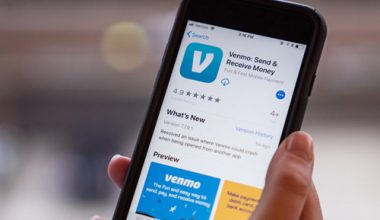Introduction
People familiar with the Google Android Operating System will probably know that Android M update has been recently launched at the Google I/O 2015 conference in San Francisco. Currently, The Android M preview for developers is available on a couple of devices such as the Nexus 5, Nexus 6, Nexus 9 as well as the Nexus Player. Nevertheless, the final version is due for launch in Q3, 2015.
Back to the Basics
With this, Google (Sunder Pichai Senior VP Products) claims that it has “gone back to the basics” with this latest Android Version. Comparing Google M with the last major update Android L, Android Lollipopwas instrumental in bringing forth a wide range of visual and aesthetic changes, Google has worked on Android M to remove some of the short comings of Android M such as stability as well as usability issues.
A Wide Range of Improvements
Although these improvements are not as eye catching as those introduced for Google Android Lollipop, this version ‘M’, which is speculated will be labeled after a sweet as with the previous versions, includes a range of stability as well as usability improvements.
It can be said that Android M focuses more on a better user experience and improves the user experience a great deal, especially after a major redesign and “under-the-hood” work on Android Loillipop. Therefore, with Android M, there is a greater focus on giving Android a better polish and improving the user experience. According to Google, there are six different areas which have required improvement so that improved and state-of-the-art Android M can be put forth in front of a worldwide audience without any possible setbacks to its image as well as functionality.
- Advanced and Modified App Permissions
With Android M, app permissions have been revamped. Now, permissions will be requested the first time a user accesses a feature, instead of the point of installation. According to DaveBurke, VP Engineering (Android), users can accept or deny permissions as they feel fit. Further, they don’t have to agree to permissions that don’t make sense to them. Accordingly, users are given greater control over the information that apps can access, which takes Android M a step further compared to Android L. Permissions that have been granted earlier can be viewed at a later instance or date, thereby giving the user complete control over their Android device.
- Chrome Custom Tabs for Better Web Experience
Google has also introduced Chrome Custom Tabs that allows developers harness the complete capabilities of Chrome. At the same time, users can keep control of the look as well as feel of the experience. Chrome Custom Tabs actually allow apps to open a customized Chrome Window on top of the active app rather than launching the Chrome App Separately. This provides a faster as well as more intuitive user-experience as the user navigates between the apps and the web. With Chrome Custom Tabs Support, users can automatically sign in, save passwords, go for auto-fill, and enjoy multi-process security so that they can assist the integration of the app and the web experience.
- Standardized Finger Print Support
Finger print scanners that run on mobile phones that run Android M will receive standardized support from Google. This new functionality can be used to unlock phones, make purchases shopping in real-life or within play store apps. For this purpose, your device will need to support finger scanning hardware, but now that Google is expanding its full support, such hardware will appear on many more devices in the coming future.
- New Mobile Payments System
The new payment system that Google has introduced is called Android Pay, which is designed to make the checkout process simpler as well as faster. This process will help users to use their existing credit cards to pay for products in more than 700,000 stores in the USA. Currently, the new mobile payments system is compatible with any device that houses the NFC capabilities and running 4.4 KitKat or above. Additionally, the Android Pay platform is being supported by card merchants such as American Express, MasterCard, and Discover. Moreover, it is being supported by carriers such as Verizon, T-Mobile, and AT&T.
- Advanced Support for App Links
Until Recently, Android does not know whether to show a web link that a user selects from somewhere. However, with the advent of Android M, App links are being changed, so that Android has a greater awareness of which apps can open content directly, rather than presenting a dialog box to the users that asks users which application to use to open that particular link. Hence, if a user taps on a twitter link from within an email, the twitter app will open directly in Android M, instead of prompting users whether to use Twitter to view it.
- Better Power and charging Increased Standby Mode
With the Android M, a new function has been introduced, which is called Doze. This function improves the device standby time. With the help of motion detectors, it is now possible for Android to recognize which devices have been interacting for a while, so that it can reduce background processes. For example, the device can be stationary while the user is taking a nap or when it has been left aside for a while.
Additional Sops those are available with Android M
Besides all these advancements that are provided in Android M, the most interesting point discussed in the key speech of Google I/O was that Android M will be facilitated for Android Auto Backup and Restore for Apps, for use in conjunction with Google Drive, so that the app data and settings can be automatically backed up for files with a file size of 25 MB or less. Additionally, there is a new App Drawer, which scrolls vertically rather than horizontally. Plus, it is held against a white background. Users can also see four of their recently used apps across the top of their menu, while the letters of the alphabet are visible on the left-hand side.
Android M also comes with a RAM manager, with provides users with more accurate as well as understandable information about how much of maximum as well as average RAM the installed apps use. With this information, the users will find it easy to follow which apps occupy more RAM, and decide for themselves which apps need to be removed to increase the performance of their devices as well as battery life. With Android M, Google has introduced Adoptable Storage Devices, which is its new storage feature. This behaves like an external storage source, and can be formatted like an internal storage space. Hence, app as well as personal data can be freely moved between the internal storage of a devices as well as its adopted source of storage.
Finally, there is a dark theme option that transforms the background of the menu to a dark grey color instead of a regular pale shade. Also Google Now comes in its improved avatar, with a faster and leader Chrome, and Google introduces its Google Photos Service for the first time on Android M. Previously it was a part of Google+, but it is now a standalone version that provides as video as well as sharing service. It provides free storage for up to 16 P photos as well as 1080p video.
Conclusion
With Android M now on the scene, it remains to be seen how other competitors will react to this development. For now, we will have to be patient and see what the ‘M’ in Android M stands for. Till then, it’s time for the developers to comprehend this new operating system and get the hang of it for better and more comprehensive android development.