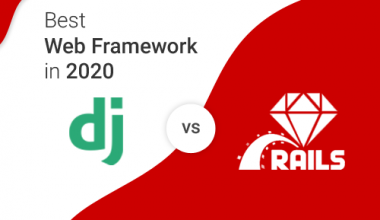SAN FRANCISCO (AP) — Because its large touch screen is interactive and inviting, Apple’s iPad offers media companies, game makers and other content providers a way to display material that consumers supposedly will be more likely to pay for.
Yet after spending a few days buying and using applications on the iPad, I’m skeptical that many people will be willing to shell out for more than a few $5 to $10 apps. There’s just too much content that the iPad can access for free on the Web, and plenty of great apps in Apple’s own App Store that are cheap or free.
It’s possible people might be more inclined to pay for an app or a download from Apple’s iTunes store to access compelling videos. You’re mainly out of luck if you want to use the iPad’s Safari Web browser to watch free online videos, because many Web sites, such as Hulu, do that with Flash technology, which the iPad and iPhone don’t support.
But after shelling out at least $499 for an iPad, how much more will you really want to spend to fill the tablet with apps? I’m guessing that people fatigued by constant entreaties to pay for content on multiple devices will be more inclined to stick with what’s cheap and free.
The iPad itself is an amazing device. It’s comfortable in my hands, easy to use and beautifully designed. Right out of the box, it reminded me of other Apple ”firsts” that gave me a new way of interacting with electronics — the first Apple computer my family had in the early ’90s, the first iPod I bought in 2004.
When I turned it on for the first time, it practically looked naked with just a handful of included applications for doing things such as playing videos, listening to music and surfing the Web. I wanted to fill it up with apps, and fast.
Already it’s clear that many application makers are going to ask for more money for their iPad apps than for the ones they’ve been selling for the iPhone. (IPhone apps will work on the iPad but might not be optimized for the larger screen.) Of the 10 most-downloaded paid iPad apps, five of them are $10 apiece. Seven of them cost more than $4.
In comparison, only one of the top 10 paid apps for the iPhone costs more than $4. (It is MLB.com At Bat 2010, which at $15 is the same price on the iPhone and the iPad.)
To be sure, some expensive apps are cool. There’s an iPad version of Brushes ($10), a popular painting program for the iPhone. The iPad’s large, bright screen makes a great canvas, and I was impressed by the command I had using just a finger or two as my paintbrushes. The $10 Scrabble app is fun and includes a ”Party Play” feature that lets you take word play to the height of geekiness (and Apple mania) by using up to four iPhones as tile racks if they have a free Scrabble app to enable that. Bento ($5, the same price as on the iPhone) is an organizer program that helps you manage everything from contacts to recipes to work projects.
Even so, the most enjoyment I’ve been getting out of the iPad has come from things that are cheap or free.
For $3, Smule’s Magic Piano app kept me entranced for an embarrassing amount of time. It features a spiral-shaped piano keyboard that was fun to play (or, in my case, attempt to play). You can play duets with distant iPad users, which led to several cacophonous sessions with strangers, or listen to what people are playing around the world.
One of the best free apps, from Netflix, lets you stream movies and TV shows to the iPad. You need to have a Netflix account to use the application and it’s not that easy to navigate, but once you find what you want to watch, it streams well as long as you have a good Wi-Fi connection.
I also liked Voice Memos for iPad, a free voice recorder app. It was extremely simple to use and nicely fills a little void because the iPad doesn’t come with its own voice memo utility as the iPhone has.
And importantly, there are still lots of times when old-fashioned Web surfing beckons. The tablet’s super-crisp screen, 9.7 inches diagonally, makes the Internet look better, and it was a pleasure to read free blogs and news Web sites.
Many media companies that gave away content on the Web and on phones such as the iPhone, including The Associated Press, have built iPad apps that they hope can be a new way to make money. For now, though, many of these news apps are free. Ones from USA Today and The New York Times display the news more simply and more like a traditional newspaper than those newspapers’ Web sites do. Sometimes the Web offers a richer experience, though: You can watch videos posted on the front page of the Times’ Web site, for example, but I didn’t see any videos in the iPad app.
The browser also is the venue you’d use for checking and updating Facebook on an iPad; there isn’t yet a Facebook app for it and the one built for the iPhone was cumbersome to use on the larger device.
Whether you’re after entertainment, information or productivity, there are plenty of good ways to use the iPad that don’t require spending lots of money — and you probably won’t feel like you’re missing out.
Resource:
http://www.nytimes.com/aponline/2010/04/07/business/AP-US-TEC-Digital-Life-Tech-Test-iPad-Apps.html